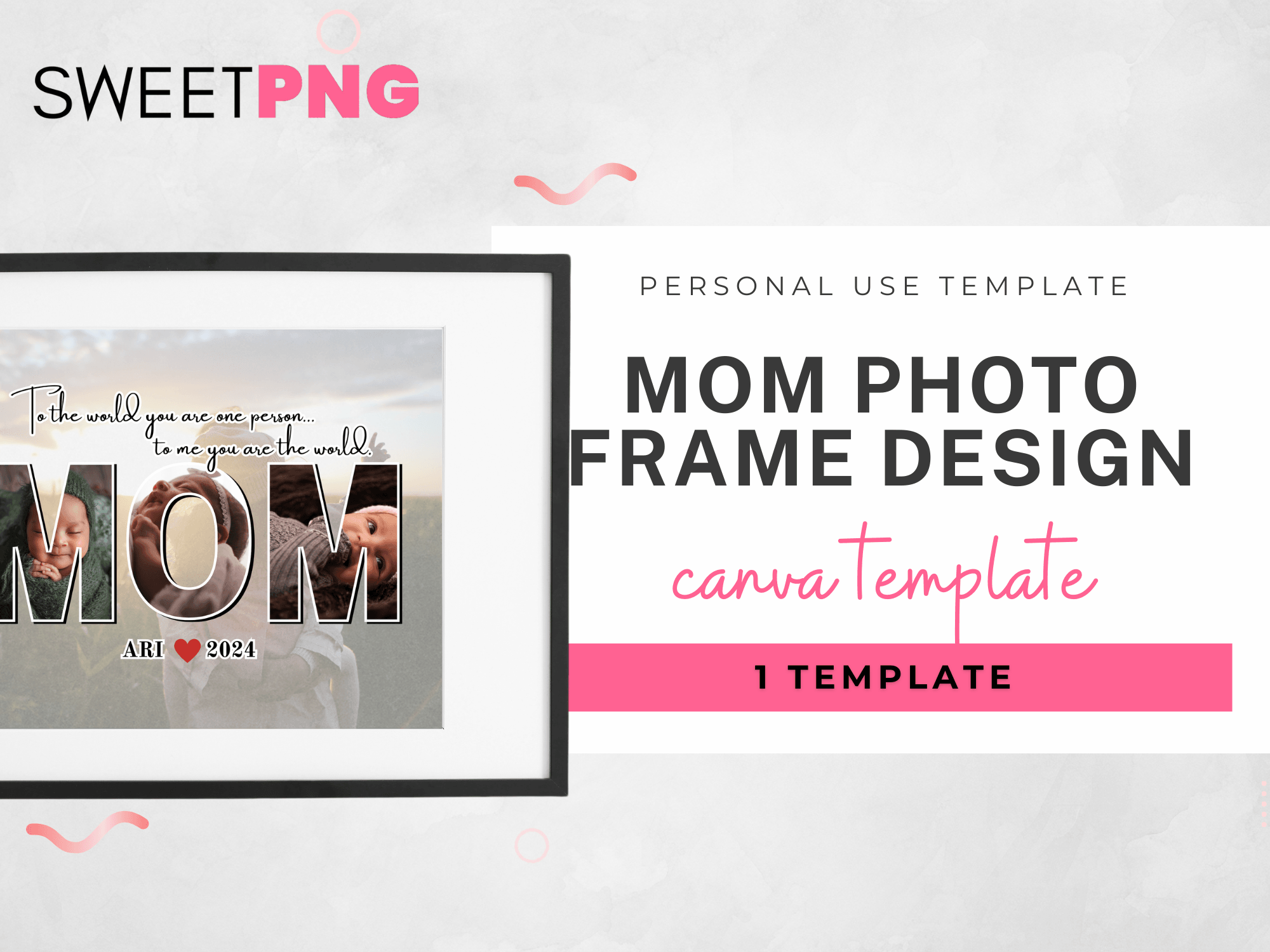Design Made Easy with Our Canva Template Collection
Save time and create professional-quality designs in minutes using our editable Canva templates that are perfect for crafters, small business owners, and DIY enthusiasts.
What’s Included:
- 1 PDF with a direct link to your editable Canva template
(Compatible with Canva Free and Pro accounts. Some templates may include Canva Pro elements—free users can swap these out or use Canva’s free trial to access them.)
-
Fully customizable – edit text, drop in your photos, change fonts, colors, and layout
-
Instant Download – start creating right away!
-
Resizeable template – can be adjusted to fit your specific product or project
(Printed sizes may vary depending on the final product and settings used.)
- Standard Commercial Use License included
- Templates may not be resold, shared, or distributed in editable format
- Mockups shown are for display purposes only and are not included in your download
How It Works:
-
Click the Canva link in the PDF
-
Customize with your own text, photos, and colors
-
Download and print at home or send to your favorite printer
Perfect for digital products, physical crafts, gifts, or small business branding. No graphic design experience needed.
How to Access Your Download After Purchase
Step 1: Complete Your Purchase
After you checkout on our website, you’ll see an order confirmation screen. Don’t close that tab just yet!
Step 2: Download from the Confirmation Page
If enabled, a “Download Now” button will appear on the confirmation screen. You can click it immediately to get your PDF file with the Canva template link.
Step 3: Check Your Email
You’ll also receive an email from us with the subject line like “Your download is ready” or “Thanks for your order”. This email includes a download link. (Be sure to check your spam or promotions folder if you don’t see it.)
Step 4: Open the PDF
Inside the PDF, you’ll find a button or link to access your Canva template. Click it to open the design in Canva.
Step 5: Customize in Canva
Once opened, click “Use Template” to save a copy to your Canva account. From there, you can edit the text, colors, photos, and layout.
Step 6: Save and Download Your Design
Once you're done customizing, just hit “Download” in Canva and choose your preferred file type (PNG, PDF, JPG, etc.).